Why You Might Want to Ditch Your CMS If You Have THIS Client
Stop us if you’ve heard this one before: “Can you build me a website?”
If you’re a web developer or designer, at some point in your career you’ve probably been asked to build someone a website, whether it’s a high-paying client or your mom’s neighbor from down the street. If you can build it, they will come.
The go-to solution to building said website is usually to choose whichever CMS you’re most comfortable with – WordPress, Drupal, Joomla, etc. – and start building from there. After all, that’s what CMS is designed for: building websites with ease.
But, depending on whom you’re building the site for, a CMS may not actually be the best choice. In fact, depending on the client’s needs, you may want to consider building a static site instead.
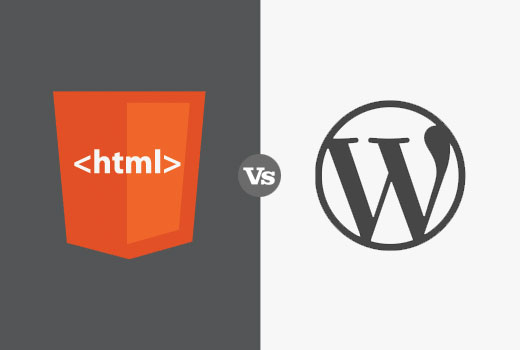
SSG vs. CMS
CMS platforms, like WordPress and Joomla, are popular for a reason: they’re multi-media friendly, SEO-friendly, and most importantly, contributor-friendly, at least for the non-technical folks out there.
But, static sites have many benefits that a CMS can’t offer, especially for devs and designers, like lower development costs, simpler hosting, greater security and markdown support.
The best part about static sites is that you can use a static site generator, such as Jekyll, to help you manage your site – which is similar to using a CMS but with more access to the code – but you can also build a static site on your own using a handful of HTML files, too. This, along with the other benefits, makes static sites a great alternative to using a CMS, especially for devs and designers.
Static sites may also be helpful for certain clients, too, depending on their needs…
Which Client for Which Method?
At the end of the day, building a website isn’t really about what you want, it’s about what the client wants. Unfortunately, clients don’t always know what they want, or sometimes what they want isn’t the best option. That’s why it’s important to know which clients might benefit most from a static site and which should probably stick to using CMS sites.

Clients that Benefit from Static Sites
Here are the types of clients that should probably let you build a static site for them:
They’ve put you in charge. If they want nothing to do with the website and are more than happy to pass off the management to you, then you might want to consider creating a static site. If they’re not messing around with the code, you might as well have full control. Nothing lets you do what you want easier than a static site, because you can hand-write anything you need directly into the text editor quickly and easily.
They don’t plan on updating the site often. Maybe they’re just using their website as a virtual business card, or they don’t have content that frequently changes. If this is the case, using a full blown CMS to build a simple, unchanging is a waste of time and energy. A static site will give them everything they need with less hassle on your end, especially if you do decide to use a generator.
They’re bloggers who know what they’re doing. Static sites are great for bloggers, even if the CMS (cough – WordPress – cough) holds a fair share of the blogging market when it comes to advertising. Static sites have less security issues and generally load much faster than CMS blogs, which makes them great for traffic. The only caveat is that the blogger must know how to work in a SSG, or at the very least know how to pass things off to you to get posted.
They’re have a limited budget. If they don’t have the money to spend on developing a fully hosted, fully CMS powered site, then a static site is seriously the best bet for saving them money. That also means that more of their money is going to you and not the CMS.
If your clients fall into any of these categories, consider switching them from a CMS to a static site and save yourself some hassle.
Clients that Benefit from CMS Sites
Of course, not all of your clients will fall into those categories, which means that you might want to stick with a CMS – or at the very least use a static site generator instead of hand-coding – if your client is like this:
They’re bloggers who don’t know what they’re doing. While there’s a big case for using static sites over CMS for blogging purposes, most bloggers are not expert-level developers and designers like you. If they want you to build the site but they plan on managing it afterwards, a CMS may be a better option since it gives non-technical people the upper hand.
They need a large site or blog with frequent updates. If the blog or website is large – like enterprise level with many pages and complex site structures – then a CMS will save you more time than having to code a static site. Plus, if you have to be in it making changes every day, you don’t want to dig around code, because there are CMS plugins for that.
They have a need for dynamic applications. If they really, really want “cool” features on their website like Disqus for comments or specialty plugins for different functionality, there’s probably no way to get around using a CMS.
They have the money, but not the time frame. Building a website is always going to be expensive (for a good website, anyway), and if they want something good, they should be able to pay for it. If budget is of no concern but they need a quick turnaround on a big site, then a CMS is probably a better option.
If your client falls into these categories, your best solution is probably to stick with a CMS, since they tend to be easier on non-devs and designers.

How to Suggest Static Sites to CMS Clients
So what happens if you’ve figured out that a static site will benefit your client more than a CMS, but your client absolutely insists on using something like WordPress, because it’s all they know? What’s the best way to suggest an alternate option?
Reassure the client that you’re after the same goal. They know their objectives better than you do, so make sure to listen and ask plenty of questions first before you start giving your opinion.
Speak like an expert. They’ve come to you for your expertise; don’t be afraid to speak with expert authority. Tell them that you’ve assessed their situation and their goals and you feel the best solution might be to use a static site. If they’re not sure what a static site is, explain it to them the best you can in non-technical terminology.
Present the benefits. People want solutions that help them move forward, so instead of arguing about why a static site is better than a CMS, tell them what makes static sites so great and how those solutions will help them achieve what they want. Especially tell them if using a static site will save them time and money.
Have a plan in place for building the site. People can be wary of anything that sounds too good to be true, so if you’re going to suggest a switch for their website, show them that you’ve really thought it through. Have a plan written down for timeframe, needs, requirements, and options for SSGs should they choose to use one. Show evidence of other static sites you’ve built with success, if possible.
Be professional. Above all, don’t start arguing with the client. Even if they know less than you about static sites, they’re still the ones in charge. If they decide to use a CMS, just work with it or point them to another dev or designer who can help.