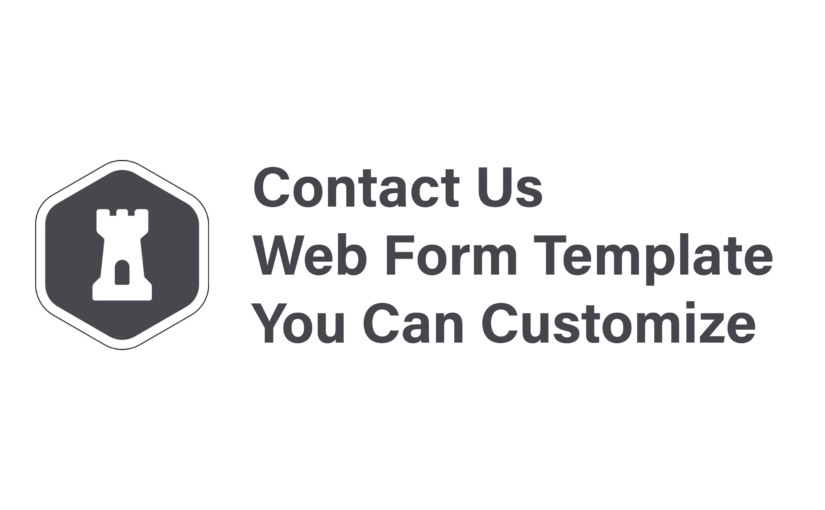At FormKeep, we make it easy to use your own form HTML and use our backend to capture, store and process your data.
In this example, we have developed a simple Contact Us template that includes the following elements: First Name, Last Name, Email, Subject and Newsletter Subscription Checkbox.
Below the Submit button you can see plenty of other attributes implemented that you can copy and paste to fit your needs. In this example, you’ll see radio buttons, drop down list, email fields, phone number, check boxes, color selectors and many more.
You can edit the html on the left of the CodePen and see the resulting form on the right.
See the Pen Sample Contact Form (With Extra Controls) Styled by FormKeep (@formkeep-samples) on CodePen.
To make this form active on your website, simply copy the provided html and CSS and customize it as much as you want. Then, all you need to do is update the action attribute. Your form tag should look like this paying careful attention to update the underlined area of the highlighted URL with the token provided to you within FormKeep (Trial or Paid account):
<form accept-charset="UTF-8" action="https://formkeep.com/f/exampletoken" method="POST">You can also update this token in the CodePen example directly and, then, when you press submit on the sample form, the data will be posted directly to your FormKeep account. From there, you have the option to configure many settings such as spam suppression, thank you pages and re-directs as well as integrate your form with thousands of other applications via Zapier.
If you have any suggestions for this form template, please send them to support@formkeep.com.
Thank you!
The FormKeep Team