How to Use Integrations to Save You Time Every Day
Software created by startups is innovative and develops much faster than old-school software. But these startups are prone to shutting down, pivoting, or getting acquired just as quickly as they rose in the first place. You might read about a new application, try it out and love it—only to have it get bought out and shut down less than a year later.
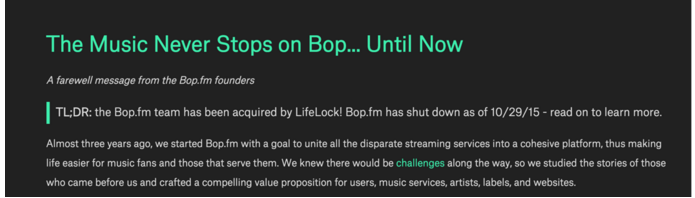
Since you can’t rely completely on any one software, this modern software landscape encourages you to use lots of applications that do one thing really well, rather than one application that does everything. When you want to try a new application, or the one you were using gets shut down, you can sub it into your existing process quite easily.
This approach brings a new problem. Instead of all of your data being contained within the one application’s database, it’s now spread in 15 different databases. Each time you update one of those databases, it’s now out of sync with the other 14, until you manually update each of them.
Why Integrations?
I’m currently writing this on Dropbox Paper, as I love focusing on the writing instead of a million different formatting options. Once I’m finished writing it here, I’m going to copy and paste it into Google Docs, and then update Trello to let the rest of my team know they can review it and make comments and amendments.
They’ll often message me on Slack to let me know about any required modifications. Sometimes they’ll email me. Once the writing part is done, we’ve then gotta move everything from Google Docs into a few different applications. The blog gets moved to WordPress, the newsletter gets pasted into Drip, and we schedule all our social media posts through Buffer.
Phew.
That’s a lot of applications, and a lot of human interaction between them. Not only does this waste a lot of time copying and pasting information between applications, but it means that information is delayed until someone can pass it along. etc. Not only that, but unless I’ve got all the applications open at all times, I can easily miss a notification and trip up the whole process. Not only that, but copying and pasting has potential for human error, and the more copying and pasting there is, the greater the risk.
This is where integrations come in.
What are Integrations?
Most modern applications provide Open APIs, which allow you to run the software from outside the application. For example, you can create a new Trello card using just the command line. But for most of us, that’s not very useful. What is useful is combining two different applications’ APIs using Webhooks: messages that get triggered upon a certain event, and sent from one application to another.
What this means in non-developer is that instead of using the command line to create a new Trello card, you can take any application you’re already using, and get that to trigger some other application you’re already using. Without changing the applications you’ve learned to use, you can eliminate a lot of the manual work necessary to link them together.
What This Means For Your Business
Entrepreneur Simon Senek, author of “Start With Why”, attended the Gathering of Titans, an annual 5-day retreat for entrepreneurs at MIT, and was shocked that many of the business owners in attendance had lost focus on why they started their business in the first place. They spent their time “poring over financials or some other easily measured result, and fixating on HOW they were to achieve those tangible results”, and had become totally removed from actually leading their businesses.
If you’re still manually generating reports or crossing your fingers that all your online orders have been properly fulfilled, you are spending unnecessary energy on operations that can be easily automated. This is time and energy better spent focusing on your core mission.
Getting Started With Integrations
The two most popular Integration Platforms as a Service (iPaaS) are IFTTT and Zapier. IFTTT allows you to connect two individual applications together using one simple statement: “If this, then that.” Users can create ‘recipes’ that combine the triggers and actions associated with each application, with no coding or technical knowledge required. IFTTT is, however, a more consumer-focused platform, whereas Zapier has a clear focus on small to midsize businesses and enterprises. Since that’s probably you, let’s focus on Zapier.
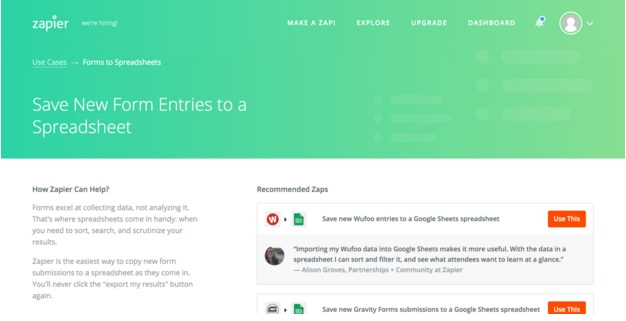
Zapier is an integration service that lets businesses sync data, connect web applications and automate tasks without writing custom code or requiring extensive technical knowledge. Zapier offers a variety of unique pre-built connections called "zaps" and features over 200 online service providers. The Zapier Zapbook includes web apps such as Asan, Basecamp, Buffer, Disqus, Dropbox, Evernote, GitHub, HootSuite, FormKeep, MailChimp, Salesforce, Trello, Wordpress, and Google Apps.
When getting started with integrations, take a look at each of your processes - design, development, sales, onboarding, etc.. Identify any point that involves simply copying and pasting data from one application to another. These are areas that are prone to error and waste time. Of particular importance are points in your processes that block someone’s work until the data is copied across. For example, if your contact form submissions go straight to your inbox, you’ll get a notification immediately. But your salespeople will have to wait until you have time to input the new lead into your CRM. With integrations, they’ll get a notification at the same time you do. You can even turn off your notifications! Your job there is done, and you can trust your salespeople to follow up as soon as they can.
Although today's iPaaS vendors make it possible to connect many business, social and cloud applications together, iPaaS is not a silver bullet. The extent to which applications can be integrated depends on each application’s API. Basecamp recently released a fantastic new version of their product, but failed to provide an API. This means that users have the unfortunate choice of using the old version and keeping their integrations, or updating to the new version but reintroducing all that manual work.
However, as iPaaS becomes more popular and necessary, the demand for powerful APIs in every application will increase. And as more and more small web and mobile applications are created, the need to bring data and applications together will increase greatly.