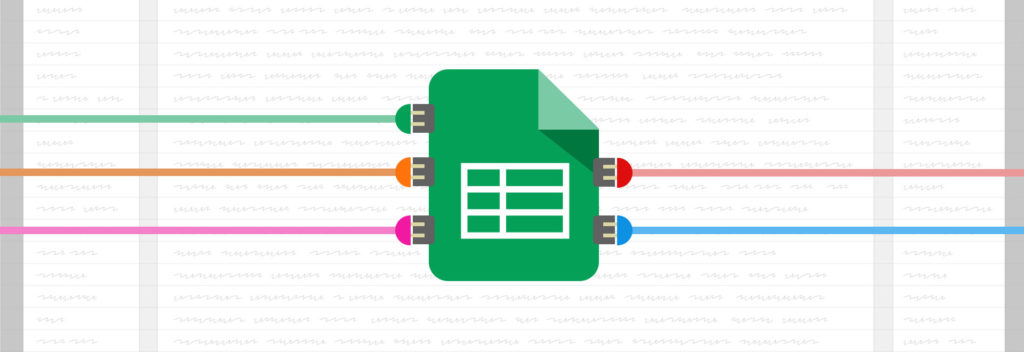
Google Suite apps are the next big thing. Many people base their entire workflow within the Google Suite apps. The live editing features of Google Sheets makes it the go-to choice for teams collaborating on projects. Now imagine being able to see updated form stats and submissions without ever having to leave the Google Suite. All of your workflow in a single place! FormKeep’s latest integration with Google Sheets makes this possible in only a few steps.
Quick Integration Setup Video
All of Your Submission Data In One Place…And It’s Updated Live
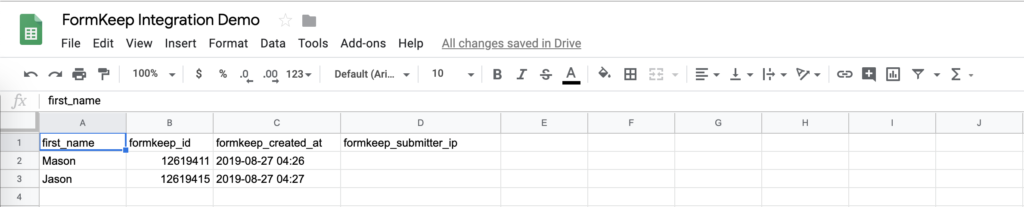
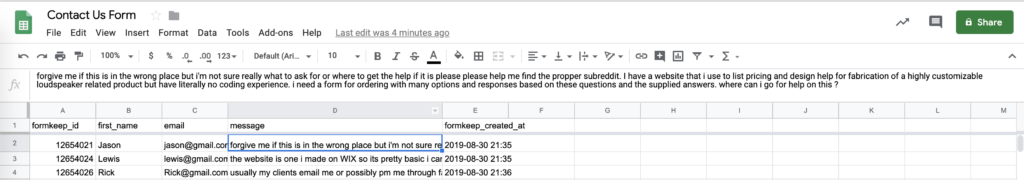
FormKeep’s Google Sheets integration gives you all your submission data in a single place. All of the latest submission data from your forms is at your fingertips and can be accessed with ease. By linking your FormKeep account to a Google Sheet you will completely cut out the tedious steps of logging into your FormKeep account and refreshing the page to see your live form submission data. With the Google Sheets integration there’s no need to export to an external spreadsheet. All the data you need will funnel straight into your Google Sheet in real time! As the form owner you have full accessibility to customize which form data goes into your Google Sheet and where in the sheet it sits. Watch the video above for a full guide to rearranging form data in your Google Sheet.
Form Data with the Google Sheet accessibility you love
We launched a Google Sheets integration with our tool because we love the accessibility of Google Sheets. As the sheet owner you have the option to give your team full editing access to change form submission data and arrange where the form data comes in. However, you can also choose to only give your team the “read-only” permission so that they can see the form data live but cannot edit the location of output or the form data itself.
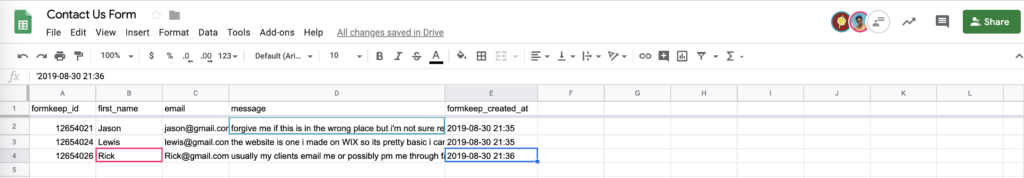
A Match Made in Heaven
FormKeep is the best way to collect data from online forms without the hassle of running your own servers. Static sites using Jekyll, Hugo, Gatsby, or GitHub Pages can easily collect data from HTML forms, save the data here on FormKeep and also sending it over to Google Sheets for additional processing.
Setup in a Few Simple Clicks
Connect your Google account and you can send your form submissions directly to any Google Sheet. Set headers in the sheet to match the names of the submitted data. See the Data Integrations tab under each Form to select which Google Sheet tab to append submissions. Only non-spam submissions will be sent.
