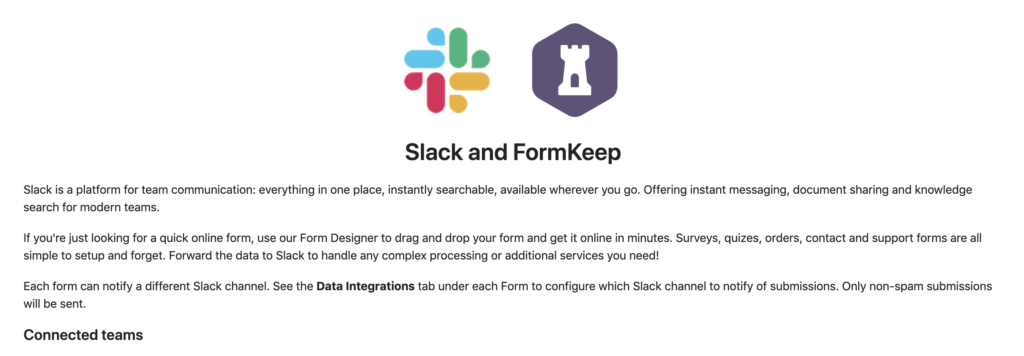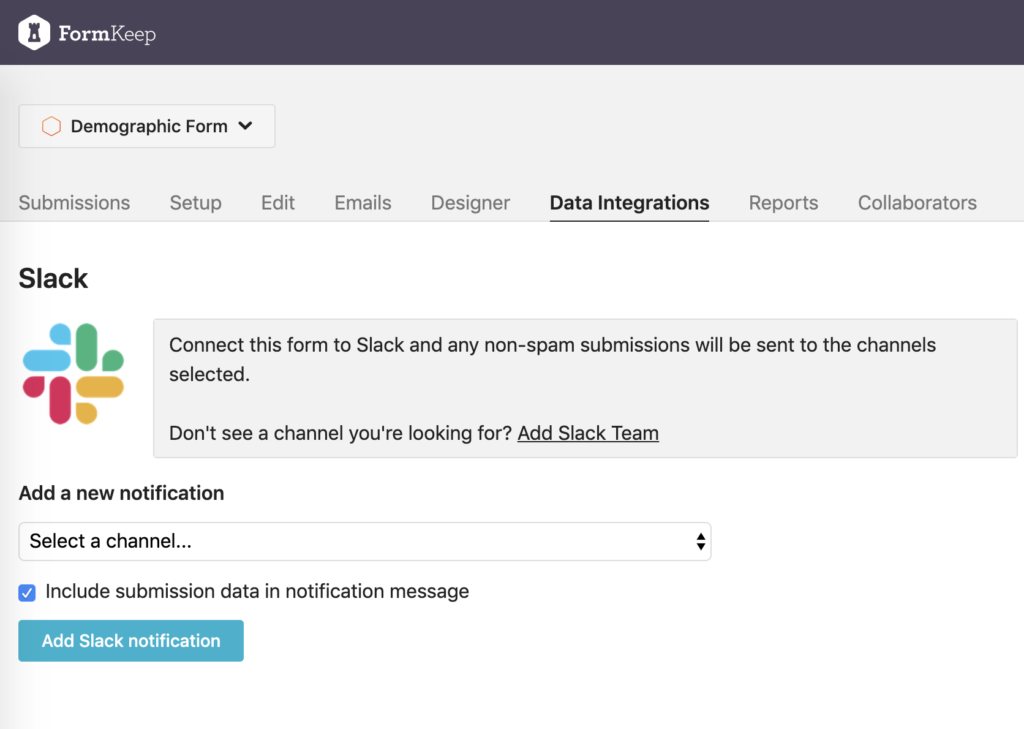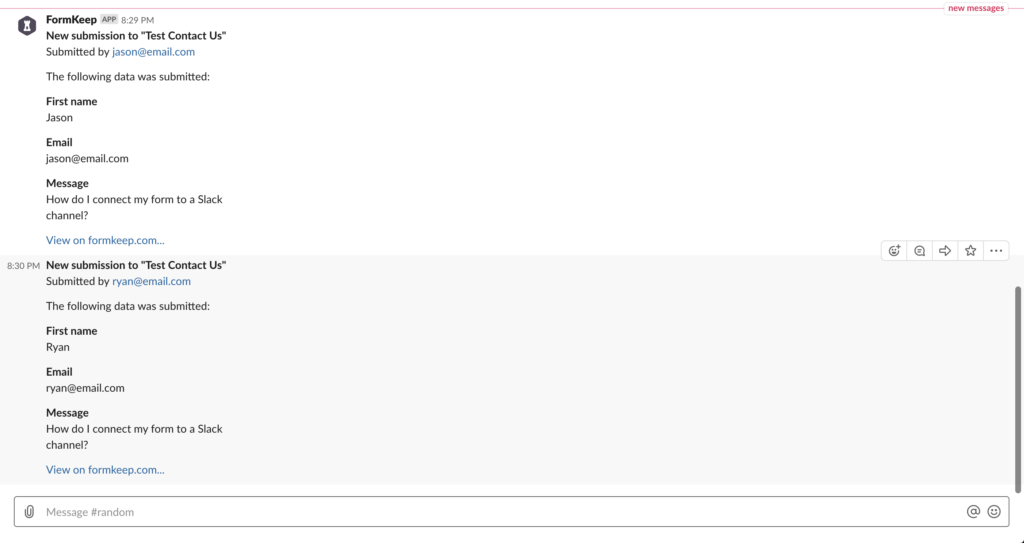Slack Integration with FormKeep
FormKeep’s latest integration with Slack makes staying on top of form submissions and maintaining strong communication with your team easy!
After integrating FormKeep and Slack, new responses are sent straight to the Slack channel of your choice. The integration allows for easy pairing of specific forms and Slack channels, ensuring that the right people see the data submitted from your website.
With FormKeep and Slack, you’ll be able to
- Send form responses to multiple channels and teammates
- Select if you want the form fields to appear in your Slack message
- Easily search Slack for form submissions
Slack Integration Video
How Teams use Slack with FormKeep

FormKeep’s integration with Slack allows for live notification the moment a customer needs help. Additionally, you can choose to see the content of the support form in the Slack channel of your choice. As a result of these features, FormKeep’s latest integration with Slack ultimately leads to a better customer experience. After all, one of the most prominent characteristics of a good customer support team is consistent timely responses to support requests.
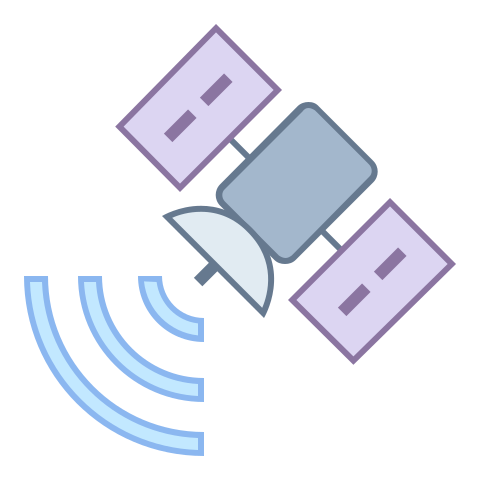
Understanding where your product can improve is vital to the expansion and success of that product. Setup a form that prompts users to review your product and provide valuable feedback. Attaching a Slack channel to this form will give you access to live feedback, directly from your customers, about what could be added to your product. Being responsive to customers who are willing to share their opinions about your product adds to your brand image.
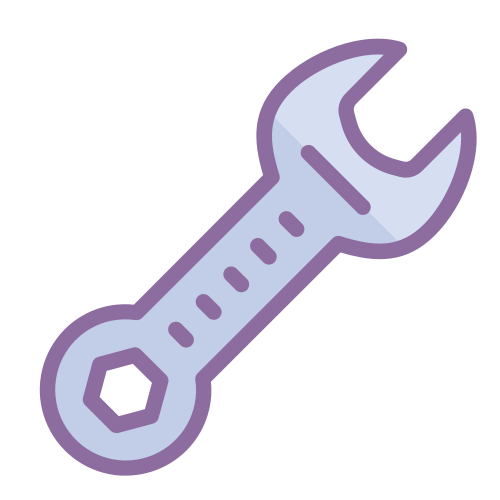
Connecting your form to Slack easy to configure and control!

If your team is already working in Slack, having to go to another system to check submissions breaks workflow. Bringing another data source into the original channel removes the hassle of switching between systems.