Why Integrating Zapier with WordPress Will Save You Hours of Work
If you’re a busy WordPress developer, the last thing in the world you need is to waste time fiddling around with unnecessary applications, moving content around, or really doing anything besides, you know, developing.
Whether you’re freelancing your services or working for an agency, time is your most valuable asset. So how do you maximize your time while minimizing your effort?
One word: automation.
Automation
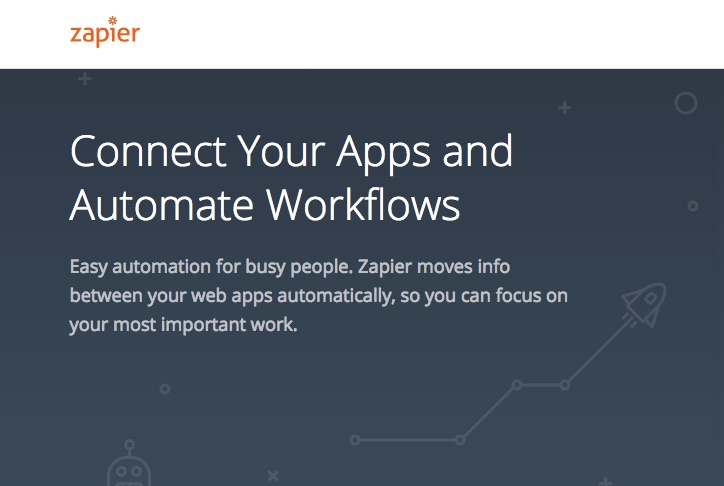
Creating a workflow is essential to managing your tasks, and automating that workflow is essential to making sure you have enough time to do the things you need to do without pulling out your own hair. That’s why many developers choose to use Zapier, a popular web automation app.
Zapier allows you to integrate different apps together to complete certain tasks – or, as Zapier calls them, “zaps”.
These zaps create automated processes that allow you to set certain rules and then leave them be. Whether it’s creating workflow notifications or having your content posted to the correct sites in a timely manner, there’s very little that can’t be managed by zaps.
Which Tasks Should You Automate?

Now, there are some tasks that really can’t (or shouldn’t) be automated and need your keen eye in order to complete, but for everything else, there’s a zap for that. So what falls in the category of “everything else?” Well, basically anything that needs to be done that you don’t want to waste time doing manually.
Social Media
Whether you’re marketing your own services or managing an account on behalf of a client or agency, social media requires a lot of attention, especially on sites like Twitter that need constant updates. If you’re not the type of person who enjoys spending time tweeting and retweeting, crafting media-friendly messages, or logging in and out of sites like Facebook on a daily basis, Zapier is your friend.
If your site involves written content of any kind – blog posts, Facebook posts, status updates, RSS feeds – consider pairing your site with apps like Buffer that automatically handle publishing and posting them to all the necessary channels. Alternatively, you can release posts on individual channels and have them automated, which works well if you only have one or two social accounts to manage.
Spreadsheets
Spreadsheets are another major hassle for anyone trying to sort through a massive amount of information. If part of your job revolves around building things that collect data, like forms or subscriptions, then you already know that data has to go somewhere, and it’s probably not somewhere you want to think about again.
By integrating your WP site with apps like Google Sheets, you can save time dealing with all of that excess information. Sync your WP forms with Google Sheets to capture user data, and then pair Google Sheets with another app, like MailChimp, to organize that data for delivery.
Data Capture
You’ve probably spent some time working on tasks that are designed to capture data and generate leads, whether it’s forms, emails, or web pages. While creating those things often requires the wisdom of your experience, like building a lead gen form, for example, there are many tasks that can just as easily be automated.
You can connect your WP site to things like SurveyMonkey to collect user data for A/B testing, link your forms with posts or pages to upsell a service or product, or trigger a Slack notification for updates you’ve already made on the site (or posts that have already been published) to let team members know you’re ready to move on.
Project Management
When it comes time to actually buckle down on a project, having a good workflow in place is essential to productivity. But if you’re sketching out your workflow in a notebook or sending emails back and forth to track your timelines, you’re wasting time. Zaps can connect different tools to help you manage projects faster with minimal effort.
Try combining apps like Slack and Trello together with your WP site to create a seamless workflow that allows your clients to stay connected to the process without sending them countless emails. This is particularly effective if you’re also in charge of loading up content for delivery on a regular basis. You can also manage your projects using something like Basecamp and integrate it with DropBox so clients can share files right to your project folders without having to chase anything down.
Time Tracking
If you’re the sort of developer who needs to keep track of how much time you’re spending working on a site, you can (and should) be using apps like Toggl to track your time. But did you know you can also pair Toggl with WP?
Pairing a time tracking app or a project management service like Basecamp will help to keep all of your information in one place so you know exactly what you’re doing and when you’re supposed to be doing it.
Notifications
Notifications are a big part of being a developer, whether it’s letting your team know about the status of a project, letting a client know when something is ready for review, or informing your audience that a post has been published.
Integrating apps like Slack can help your team stay organized while you’re all working on the same site. You can also use apps like OneSignal to create push notifications, which are especially handy for deadline driven jobs.
Events
Oftentimes companies will create both internal and external events that they want to market to their audience (or their team). These can be anything from a webinar, class, or even a fundraiser.
By using apps like Office 365 or Eventbrite, you can instantly create posts about upcoming events that can trigger notifications for team members to do certain tasks, or you can create Google Calendar events for clients to know when something is taking place.
Final Thoughts
These are just a few ways you can integrate WordPress with other Zapier apps to save time. No matter your work style, saving time and energy will always benefit you in the long run by automating your workflow to simplify tasks and projects.
Consider automating tasks that are data heavy, like forms or spreadsheets, email campaigns, and social media posts. This way you can dedicate most of your time to actually doing the work you want to do.
You should also consider using Zapier to track hours and manage projects so you don’t have to watch the clock. The hours you save can be put to better use building your business and reputation.
And the faster and more efficiently you get things done, the better that reputation will be.