Should You Use Single-Step or Multi-Step Forms?
When it comes to conversions, most marketers hold to the age-old adage that “less is more.” But is that always true?
Well, yes and no. When it comes to forms in particular, simpler is usually better, but that doesn’t mean it’s the only option for engaging customers.
There are actually a couple ways you can approach creating forms to maximize conversions. The first way is considered the “simple” way, and it involves creating single-step forms with only a few questions and one “Submit” button. The other way is, of course, the “complicated” way, and involves creating multi-step forms that have several pages worth of questions and multiple “Next” and “Submit” buttons.
Initially, it may seem like the simple way is the clear winner when it comes to boosting conversion rates. After all, the less work a customer has to do to get what they want, the better, right? Well, not necessarily.
When the folks over at Conversion Fanatics did an A/B of single-step forms versus multi-step forms, they found that the conversion rates were fairly similar. In one case, they found that the multi-step form actually performed better.
So which choice is truly the best for conversions? Well, the answer depends on the goal of your form.
To simplify the process, we’re taking a look at both options to help you figure out which form type is best to get you the leads you want.
Let’s dig in…
Simple, Single-Step Forms
Single-step forms are the most common type of form. They can include basic contact forms, subscription forms, and any form that gathers general information. For the most part, single-step forms are a great choice for conversions, especially when all you need is basic information. There’s no need to inundate your users with pages of form fields if all you want them to do is sign up for an email newsletter. But are they always the best choice? Well, it depends.
Single-Step Forms Work When…
In his research on optimizing contact forms, Neil Patel found that having only three form fields was better than having more fields when it came to conversions. By simplifying his forms, he improved his conversion rates by 26%. Basically, when it comes to contact forms, shorter is sweeter.
The same is true for forms that deal with opt-ins and lead generation. When dealing with users who are new to a site (or who essentially aren’t yet invested in your business), the single-step forms outmatch the multi-step forms more often.
Single-step forms also tend to perform better for conversions when less information is needed or when enticing a customer to take a specific call-to-action.
Single-Step Forms Don’t Work When…
But single-step forms can actually backfire if you’re trying to gather too much information at one time. In fact, using more than 4 forms fields on a single-step form can send users running for the hills.
In one study, an 11-field version of a contact form was replaced with a 4-field version, which resulted in a 160% increase in the number of forms submitted and a 120% increase in overall conversions.
Not to mention that long forms can be extremely overwhelming to look at, even if they’re still considered single-step. In terms of conversions, single-step doesn’t work if the form is too long, like the example below.
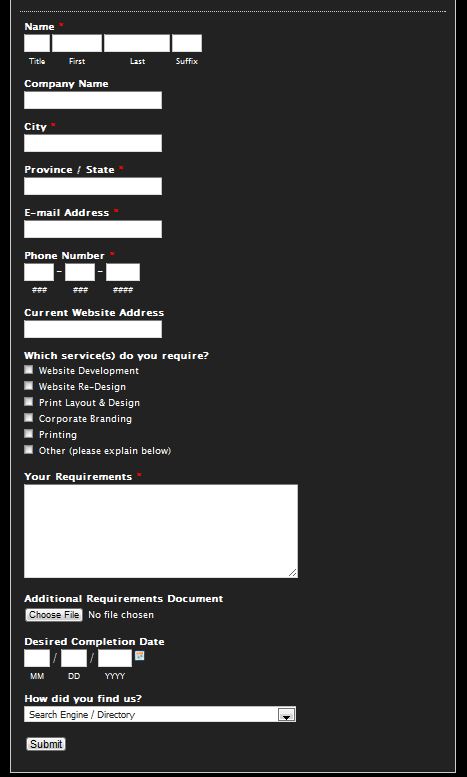
What Are the Best Uses for Single-Step Forms?
Single-step forms are a great choice for simple information gathering. If the majority of your forms are focused on opt-ins, contact information, or lead generation, then simple is the way to go.
Simple forms are also great for getting creative with animations, like the example below.
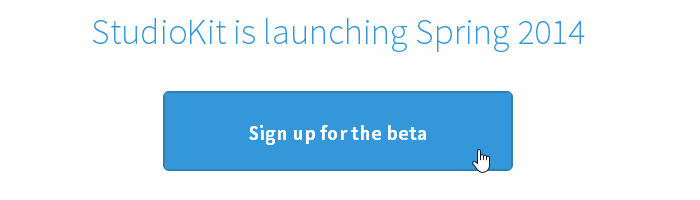
Essentially, if you want to take advantage of single-step forms, remember to keep them short and sweet. Focus on the essentials and create a call-to-action that entices new customers without overwhelming them with information.
Complex, Multi-Step Forms
The general idea behind multiple-step forms is that the further the prospect goes down the sales funnel, the less likely they are to turn around when asked for valuable information. Essentially, they’re more likely to finish the whole form because they’re already committed. But does this idea hold up in the real world? Statistics point to yes.
Multi-Step Forms Work When…
One company compared user rates for single-forms versus multi-step forms and found that 14% more people finished the multi-step form than the single-step, including those who stopped filling out the form and returned to fill it out later. They found that people were more likely to finish longer forms when it required them to provide a lot of sensitive information.
Basically, people like filling out longer forms when they’re already invested in the process, like during checkout while shopping online.
Complex forms also work when you need to collect a lot of information, but you know that putting all of your form fields on one page will be overwhelming. By creating a multi-step process, the chances are higher that people will fill it out.
Multi-Step Forms Don’t Work When…
However, complex forms don’t work quite as well when you’re trying to generate brand new leads, or get people to subscribe to basic functions on your site like a newsletter or email list.
They also don’t work well if you don’t have the form’s progress clearly listed somewhere. It’s important to make sure that you provide the user with constant feedback on their progress to let them know how much more time they will require to finish the form.
What Are the Best Uses for Multi-Step Forms?
If you need a lot of information but don’t want to overwhelm your customers, multi-step forms are a great choice. If you’re curious about using multiple-step forms but still want the feel of a single-step form, you can also use what’s known as a single-field form. The single-field form includes multiple steps, but lets users fill it out one field at a time (like the example below).
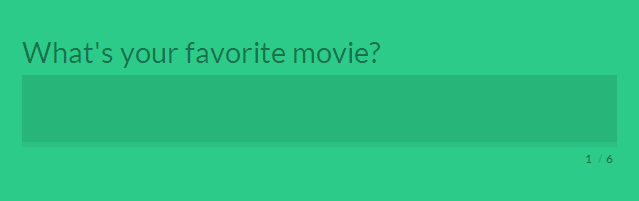
When it comes to conversions, however, the best uses for multiple-step forms include checkout processes (for e-commerce stores), and forms that require information from current customers or those who are already invested in your business.
Which Should You Choose?
Does the information presented here feel conflicting? Well, the reality is that either form will help you boost conversions if used in the right context. Certain form types work better in certain situations.
If you run an e-commerce store, for example, and you’re running into a lot of abandoned carts or find that your customers stop short of filling out the billing information, your forms might be better suited to the multi-step process. The same is true if you need a lot of information from your users upfront, but don’t want to overwhelm them with a single-page form. (Just make sure to include the progress as visibly as possible.)
On the other hand, if your forms are used more for gathering basic contact information or getting subscribers for a service or special offer, then single-step forms are a much better option. They’re quick to fill out and easy to animate, making them the perfect choice for quick conversions that don’t require a lot of investment from your users. And generally speaking, the age-old adage still stands… less is more.