9 Client Communication Tools for Designers and Developers
Working as a designer or developer is great when it’s something you’re passionate about, but that doesn’t mean it’s an easy job.
One of the biggest challenges is dealing with clients, especially if you’re working as a freelancer. But even if you’re part of an agency or larger organization, you still have to communicate with clients often.
If you have a relatively painless client, that might mean once a week, but if you have a more challenging client, that could easily be once a day (or more, if they’re micromanagers).
It’s easy for designers/developers to become overwhelmed by the level of communication going back and forth. How do you manage to keep your clients in the loop while retaining the majority of your sanity?
Well, we’re looking at a few helpful tips – and more importantly, tools – that are readily available to help out with all of your communication needs. Let’s dive in…
Get Out of Your Inbox
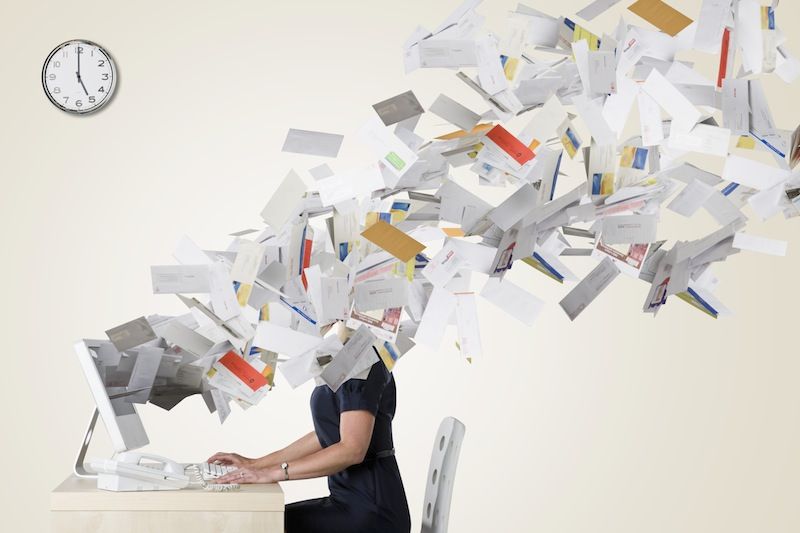
One of the primary ways most creative types communicate with clients is email, which is an okay system if you hate being stuck in phone meetings. But the trouble with email is that sometimes wires get crossed: emails get stuck in spam folders or outboxes; people forget to hit “reply all” … The list of problems with email is unfortunately long, and it’s easy to miss something important in the chaos.
This is why one of the best things you can do is stop relying on your email inbox and use more collaborative software to help get your message across. This not only applies to simple things like asking a question or suggesting an idea, but using tools to share project proposals and previews of your work.
Here are a few great tools that can help you move outside of your email inbox:
InVision
InVision is web-based (and mobile) app that lets designers/developers turn their work into active prototypes with animations. Clients can provide feedback and comments directly on the site and track progress in real-time by looking at your to-do list.
Slack
Slack is a popular communication tool, and for good reason. It takes the best of email and live-chat features and combines them into one app that you can use on your desktop or mobile device. Aside from private messages you can also create collaborative boards around different projects or topics, which is helpful if you’re working with a larger team of people or on multiple projects with a single client at once.
Turn “Clients” into “Teammates”

One of the most frustrating things about working with clients is dealing with someone who doesn’t understand exactly what it is you do. You might spend countless hours trying to explain to them why you can’t do what they want, or why it’s taking you so long to implement a certain solution.
While it’s easy to freak out about how much you need to communicate with your clients (time that could be better spent, you know, working on their projects), you can actually avoid much of that struggle by switching your mindset from communicating with a “client” to communicating with a “teammate.”
Clients are annoying bosses, but teammates are there to help and support you while you help and support them. If you’re feeling bogged down by a client’s level of interest in your methods, instead of pushing them away (or dropping them altogether), consider bringing them in as part of your “team” – even if it’s just for vanity’s sake.
Here are a few tools that can help you collaborate with clients:
Basecamp
Basecamp is a very popular web-based project management tool that helps multiple groups rally around a single project. Because the project is the focus, you can create a system where both you and the client are on the same page about various stages of the project.
Trello
Trello is another popular project management application system designed to break down projects into manageable “cards” that you can assign to different people. If you’re looking to create a collaborative team environment without worrying about being micromanaged (or needing to micromanage), Trello is the perfect solution. It also has the bonus of adding a visual element to otherwise technical projects.
Asana
Asana is a free project management tool designed to help teams track projects from start to finish. One of its best features is that it lets you see the overall progress of your project step by step, so your clients know exactly how long something will take without having to bug you about it.
Keep Track of Everything

The best case scenario for a developer or designer is to have a client that gives you a generous deadline and then trusts you to complete your project on time – meaning that they don’t hassle you at any point during the development project. But not all clients are easy.
If you’re working with a client that checks in with you constantly, whether about hours or project specs, it’s to your advantage to be one step ahead of them. The best way to keep micromanagers at bay is to make sure you’re already keeping track of everything before they ask about it. The more organized you are from the get-go, the better you’ll be able to squash any fears or concerns your clients have along the way.
Here are three tools that can help you stay organized:
Funnel
Funnel is a simple CRM tool that helps you keep track of all of your client information as well as project specs and more. You essentially create a pipeline that monitors all your activity with your client, which is especially helpful if you’ve been working with a client for a long time and want a detailed history of your projects. If clients are constantly asking about projects you worked on months or even years ago, Funnel can help.
Timely
Timely is a scheduling and time tracking app that helps you keep track of how much time you’re spending on a certain client or project. This is particularly handy if you have micromanaging clients, you bill by the hour, or you have someone on retainer for a certain amount of billable time each month.
Final Thoughts
Working as a designer or developer isn’t easy, especially when it comes to communication. But you can lighten that load using tools specifically designed to help you communicate better.
Remember that email isn’t your only option when it comes to communication. In fact, you may be significantly better off staying out of your inbox altogether and creating a workflow that provides more visual and team-based communication for your clients, especially if they’re prone to avoiding your emails.
If you deal with needy clients, you don’t always have to push them away; sometimes the problem can be solved by bringing them closer to the project and making them feel like a part of the team. Try using tools that let clients follow along with your project workload on their own so they don’t have to waste your time checking in.
Finally, stay on top of micromanagers by creating an organized system so you always know how to respond to pesky questions and requests. The more work you do on your end to keep everything running smoothly, the less likely they’ll be to light up your inbox or phone with messages.