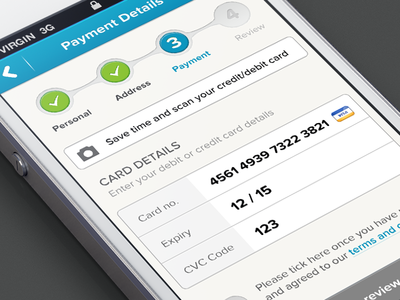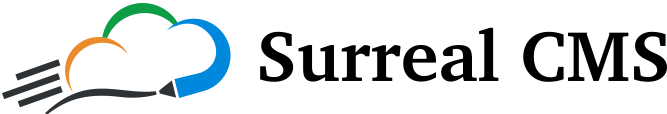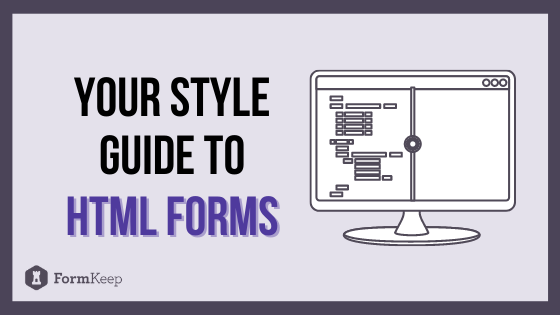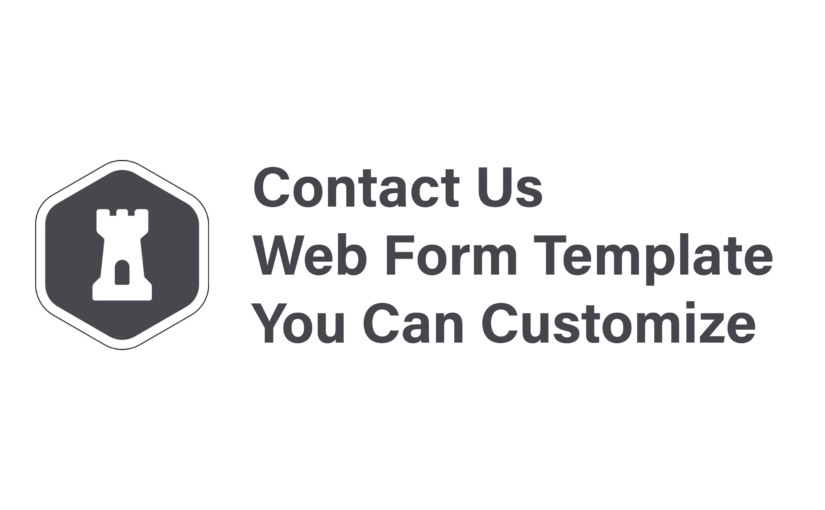FormKeep’s latest integration with Slack makes staying on top of form submissions and maintaining strong communication with your team easy! After integrating FormKeep and Slack, new responses are sent straight to the Slack channel of your choice. The integration allows for easy pairing of specific forms and Slack channels, ensuring that the right people see […]
Slack Integration with FormKeep