Email outreach is a must. From promoting your business, finding your prospects, building your brand, emails are the tried and true method of reach and connection.
And you don’t need 100+ different outreach templates to win!
What you do need is a few email outreach templates that work. Something specific to what you’re trying to accomplish, and is known to be effective.
With this, FormKeep created Email Templates!
These templates can help you send hundreds of emails in a fraction of the time it takes to type each one by hand – you have base structures to build and craft the perfect message!
About FormKeep’s Email Templates
Templates can be accessed under the Email Campaigns tab. From here you can choose to create a new email template, or choose from the five (5) available templates: Newsletter, One and Two Column, Promotional, Raw HTML.
To choose one of the default templates, simply click on the template and duplicate it. Here you can edit the Template Title and Description, and once you’re good with the template title, you can go ahead and click the Edit button.
Now we can get started!
About the FormKeep Email Template Editor
FormKeep offers an easy way for you to create that stylish email you’ve always wanted. FormKeep’s email templates are created with an easy drag-and-drop editor, offering Appearance and Content options.
Appearance
Appearance covers the General Settings, Stripes, Headings, Button, and Mobile Formatting.
Under General Settings, it covers your email width, default padding, email background color and the font, all of which are very customizable.
Stripes cover the Header, Content, Footer, and Info Area, allowing you to customize the colors of links, text, background of each section. It also allows you to add background images on each as well!
Headings cover all kinds of headings in the email, allowing you to uniformly keep all headings a certain size and color.
The Button section allows you more customization options for the email buttons. It also provides support for email buttons send to MS Outlook clients!
Mobile formatting provides further customization for emails under mobile formats.
Structure
Should you want to make your own template, Structure provides a set amount of blocks where you can set varied content you wish to display on your email.
Blocks are the varied content you can add to your email. Your content block options cover Images, text, buttons, spacers, videos, socials, banners, metrics, HTML codes, carousel media and accordions.
Images allow you to add your own uploaded images as well as use stock images! You can easily access this when you click on the Image Content Block, click Change Image, and add your images. This also applies to the Banner block content, only it’s a lot more specific to a header style.
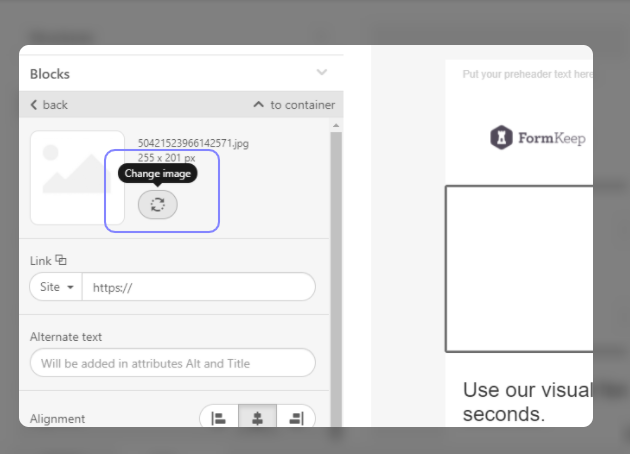
Text is straightforward, the content that allows you to add text! Text block tools appear when you click on the block.
Video blocks allow you to add videos from Youtube, Vimeo, VK. The video block also allows you to add your own custom thumbnail!
Social blocks lets you add your social media links such as Facebook, Instagram, Youtube, and Twitter, on a section of your email template! You can adjust the social media button logos to any color, style and size.
The Menu block creates a set of links, icons, or both link and icons within a menu block.
HTML code blocks include a Code editor where you can add your HTML code!
Spacer blocks are separators which you can adjust and make responsive when the template adjusts.
The Carousel block lets you create slides for images that you can automatically loop and play. You can also add links on the images in the carousel.
The Accordion block is an interactive element that considerably cuts down the length of the email layout, making it very convenient to view emails on mobile. You can stack up images, texts and buttons and send out more verbose emails without actually making recipients to scroll!
Wrapping up
Sending effective emails is a critical part of any type of business. Use FormKeep email templates today for your email marketing and save time, get better results in your own email efforts!

