With more people doing online activities these days, there’s a big chance they’ve probably come across online forms when making online purchases, signing up for email lists, or even just giving feedback about a product or their most recent customer service experience.
Online forms are commonplace on websites, landing pages, blogs, and it’s fun to think that 74% of companies use web forms for lead generation, with 49.7% stating online forms are their highest converting lead generation tool.
Sadly, some folks feel that some online forms aren’t really useful for them. To them, forms might just be there to get information and they’re not going to get much from that interaction. Some forms might even be a pain to fill out especially if there’s way too many fields or that they can’t access it through their smartphones. There’s a lot of reasons why not everyone likes forms, and we shouldn’t add more by coming off as impersonal.
This is why in the digital space we have today, personalization is now more important than ever. People are looking to connect with their companies and be able to reach out and not just be another number on a statistic. Forms that take the extra step to engage with their subscribers benefits not only from a customer experience, but allow to develop a relationship for the long term.
Personalized emails are important, here’s why
There’s a huge win here. Did you know that people often return to a website if the company reaches out to them through email to re-engage with them after submitting to a form? Surprisingly enough, while some form builders do send automated emails after form signups, there isn’t really much to make a more personalized approach.
87% of consumers admit that having more personalized experiences, both online and in-store, would increase brand loyalty and help with them sticking around. While automation is important, you need to make sure it doesn’t come off as just another email. Emails are one of the best ways to reach out to interested parties, keeping them up-to-date on new content, special promotions and offers you’re running, as well as new products or features launched.
Which type of emails deliver better email engagement rates? In a world where everyone opts to send HTML emails, a plain text message does stand out. Plain text existed before HTML, which explains its simplicity and a more direct, personalized approach to messages. Did you know that plain text emails has improved click-open-rates of 11% over HTML? Also, with a statistical significance of 86%, plain text surpassed HTML in click-through rates at a higher 8%.
This is why FormKeep makes it a point to collect the necessary data for your email marketing efforts simple and easy. From creating a simple contact form (or any other type of form for that matter) you can send campaigns to submission to help drive traffic to your website and make an opportunity to re-engage with people after they’ve left.
How to personalize your forms using emails
Let’s go with an example.
Say you made a simple contact form for your fresh apples delivery business.
You have the standard fields: email, message, a few drop down menus to categorize the reason they’re reaching out, order numbers, name and contact information.
When the emails come, you’d want to confirm to your customers that you’re on the job. Unfortunately, a simple “Thanks for your email. We’ll get back to you soon” won’t do any good. This is a sure fire way to get bad customer feedback, or them not going back to your site ever again.
So, we need to automate and personalize, but how can we do that when we haven’t even read the emails? Using FormKeep, we offer liquid tags. This is a way to call information found in the forms your customers send emails with.
Let’s start with a proper greeting. How about adding the customer’s name? We can do that by adding a {{submission.name}} tag. Other bits of information like their {{submission.order_number}} can be called in a similar way, and be just added to your email. Let’s say Rodger has sent in this message to you and filled out the Name field like so:
But wait, what if they put in their full name? Luckily, liquid tags let you manipulate how to read them, and some simple tricks can be used to solve problems. If the given name is more than 1 word, a code like Hey {{submission.name | truncatewords: 1, ""}}! lets you find the first word in the name, and use it like a first name.
Now, while “getting back to them” is what we mean, customers want to know if you really understood their problem. Well, if they used the Reason drop down menu in your form, we can add a {% case submission.reason %} condition in our reply to give different sets of advice. Tada! Your emails can now provide apologies for Technical Support, or thanks for a Sales Inquiry.
Now some customers don’t have time to waste, and rush their emails to us. Information is key when finding out what the customer wants, so if they haven’t given you important information, you best let them know. You can check {%- if submission.order_number == "" -%} (if their submission’s order number is blank), so that they can get back to you even before you read their incomplete email.
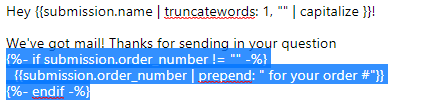
Finally, formatting your emails show your customer that you wanted to be sure they can properly read the email. While fancy pictures and HTML can be added using FormKeep, you can also use markdowns to style up your plain text. Not everyone appreciates a cluttered, overly dressed up email, so simple symbols and font styles are encouraged.
As a bonus, Formkeep also allows for some simple math and scripting, so there’s enough functionality here to make billing calculations, randomized quotes, and holiday greetings.
Here’s the final personalized email that we’ll send back to Rodger:
The biggest takeaway here is that you can help form connections with your subscribers with just one simple tactic: personalization. And this goes way beyond just addressing your customers or prospects by their first name – there’s so much more you can do when you take that extra step to re-engage with people who took time to fill out your forms.
Oh, and here’s the complete Formkeep code that you can copy paste into the Emails tab for your own forms!
Hey {{submission.name | truncatewords: 1, "" | capitalize }}!
We've got mail! Thanks for sending in your question
{%- if submission.order_number != "" -%}
{{submission.order_number | prepend: " for your order #"}}
{%- endif -%}
.
The entire team has gotten a copy of this and it's been printed out and put on the CEO's desk for his nightly customer review in between reading the Wall Street Journal.
{% case submission.reason %}
{%- when "Billing Support" -%}
The billing team has been put on notice that you need some help, they're on their way!
{%- when "Technical Support" -%}
We're sorry about that, we're so busy growing sometimes our code gets ahead of our heads, we'll look into this immediately.
{%- when "Sales Contact" -%}
We're so excited that you're looking to do more with our product, we'll be in touch today!
{%- when "Refund" -%}
Oh noes! Please let us know if there's anything we can do to make this right, we're looking into your account now and will
reply with the details soon.
{%- else -%}
We'll get back to you soon with a thoughtful response and possibly a crayon drawing from our kids (who are stuck at home here anyway with us!)
{% endcase %}
## Thought of the day
{% capture secondsOfNow %}{{ 'now' | date: "%s" }}{% endcapture %}
{%- assign random = secondsOfNow | modulo: 5 -%}
{%- if random == 0-%}
An apple a day keeps anyone away, if you throw it hard enough.
{%- elsif random == 1 -%}
If you never tasted a bad apple, you would not appreciate a good apple. You have to experience life to understand life.
{%- elsif random == 2 -%}
Millions saw the apple fall but Newton was the one who asked why.
{%- elsif random == 3 -%}
Anyone can count the seeds in an apple, but only God can count the number of apples in a seed.
{%- elsif random == 4 -%}
For an apple you can't reach up and pick, you have to climb that tree; the tree won't bend down for you!
{% endif %}
## Your Message Summary
_(we'll ignore any typos of course!)_
- Message: {{submission.message}}
- Reason: {{submission.reason}}
- Order Number: {{submission.order_number}}
- Name: {{submission.name}}
- Phone: {{submission.phone}}
You can add images <img src='https://formkeep.com/images/formkeep_logo_email.png' width='128px'>
